
5 Steps to Prepare for a Successful Salesforce Implementation
When considering a Salesforce implementation, there's a lot to think about. We want to lend a hand and share our tips for being fully prepared with you. That's why we've compiled our best recommendations and resources, outlined in 5 steps, to help your team determine the best fit and get ready. Read on where we'll go into more detail to help you know exactly what to think about, what to do, and what to gather for each step.
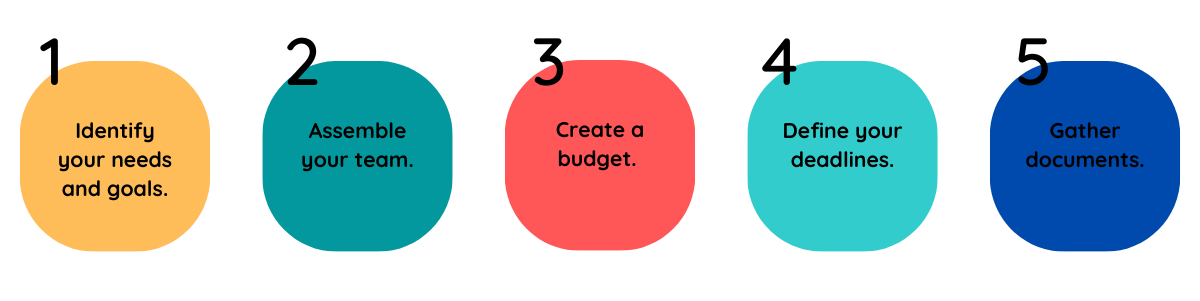
Step 1: Identify your needs and goals.
All good projects start with a clear understanding of what you need or hope to accomplish. In this step, sit down with your team to discuss what your organization needs or hopes to use Salesforce for. We've provided some sample questions to help you dig into defining your needs and goals.
- Which operational departments, roles, or functional areas will manage their day-to-day work in Salesforce?
- Examples: fundraising, volunteer coordinator, program center, etc.)
- What business processes or tasks do you need to perform in Salesforce?
- What metrics do you need to measure or track in Salesforce?
- What challenges has your organization faced in achieving any of the above with your current technology system?
Taking the time to think through your organization's needs and goals before the project begins will set you up for the most success. Your answers to these questions help your Nimbus Tech consultant define a clear scope of work for your implementation, enable them to set realistic and achievable deadlines for work completion, and build an accurate proposal for your budget.

implementation
the process of setting up Salesforce; the service Nimbus Tech provides
functional area
a department or group of personnel tasked with a specific organizational function
business process
a collection of related tasks that either lead to the delivery of a service or product to a client or achieve a set goal
Step 2: Assemble your team.
Check with your staff and invite the individuals that should be a part of your Salesforce launch. Use these questions below to help you think about which voices you'd like to bring along for the ride.
- Based on the departments/functional areas you defined in Step 1, who are your business leaders, decision-makers, and subject-matter experts?
- Business leaders
- Who has a high-value stake in this project?
- Who is the point person on your team for this project?
- Decision-makers
- Who is capable of making decisions on behalf of the organization in regard to this project?
- Subject-matter experts
- Who do you go to for information or answers on a specific technology, business processes, tasks, or responsibilities as related to the defined needs/goal of this project?
- Who will be responsible for managing or upkeeping your Salesforce system after the implementation project is completed?
- Business leaders
Inviting your people at the beginning will help ensure that everyone is kept in the loop and at the table from the get-go. This way we can be efficient with everyone's time and avoid any delays later in the project.

Download our fillable worksheet
Step 3: Create a budget.
Setting a budget is an important part of preparing your implementation because it brings awareness to your needs are and what's possible within a budget. This is important to share with us because it determines whether our services are feasible given your resources. Your success is critical to us, and we want to provide both a high-quality and high-value service to your team. In order to do this, we need to understand the resources you have available to dedicate to this project.
Ask your decision-makers to consider these questions as they form the organization's budget:
- How much is your organization currently spending on your current technology, software, or licensing?
- Will Salesforce be able to replace any or all of the functionality of the technology, software, or licensing you listed in question 1?
- How much is your organization spending on external tech support or personnel to manage the current technology, software, or licensing systems?
- Approximately, how much can the organization afford on an annual basis for Salesforce licensing costs?
- Approximately, how much can the organization afford for 1-time implementation (setup) cost of Salesforce?
- Will you need to hire, train, or purchase additional support in order to maintain your new Salesforce system?

Download our fillable worksheet
Step 4: Define your deadlines.
We want to ensure that our proposed project can be achieved in an appropriate timeline that both meets any of your hard deadlines and allows our team time to complete quality work. Before your implementation project gets underway, review these questions about due dates and deadlines.
- Does any of your existing technology, software, or licensing have a strict end/expiration date upcoming?
- Are there any large events or operational goals that influence or impact this project?
- Does your team or organization have any seasonal or cyclical workload surges? (i.e. Is there a "bad" time of year when your team may be too busy to support this project and transition to new tech?)
- What is an ideal go-live timeframe for your organization? In other words, when would like you to have Salesforce up and running?
- What is the impact on your organization if any of the above deadlines are missed?
We want to deliver a successful project for your organization. Communicating important dates or deadlines upfront with us will help everything go smoothly.
Step 5: Gather documents.
In order for our Nimbus Tech consultants to implement Salesforce, they will require some information and documents from your team. We encourage your team to begin gathering this information as early as possible. It will be essential for the pre-project and early stages of your implementation project with us.
Here's a general list of documentation that we will require:
- Gather any files your team is using to store or manage data.
- Examples: Excel files, .CSV files, Google Docs or Sheets, Word Documents, etc.
- Gather examples of any data collection methods such as intake forms, surveys, registration forms, donation or volunteer forms, etc.
- Gather any business process documentation that is relevant to this project such as user guides, how-to guides, workflow diagrams, process maps, etc. These are often the documents you may use to train or teach new staff on how to do something or perform their role and responsibilities at your organization.
- Gather examples of reports, dashboards, or other metrics that you currently collect, track, or review and that are relevant to this project. We will also need to know the steps it takes to obtain these reports. Consider:
- What is the data source?
- Does data manipulation or cleansing occur to achieve the end product (report or dashboard)?
- What is the desired format of the end product? Are tables or graphs included? What is the preferred file type?
- Who needs access to these reports or dashboards? How are they delivered to these individuals/roles?

Pro Tip:
Create a Google Folder of each document type, organized by department or functional area.
Questions?
Contact us at support@nimbustech.com or reach out directly to your sales AE or project consultant.
Check out our other client resources!
Other resources
Share your feedback
