
How to Clean Your Data for Migration
As you prepare for your Salesforce data migration, it is important that you provide the Nimbus Tech team with usable, clean data so that they can import your data into your new Salesforce platform. Below you will find some tips, best practices, and resources to help your team clean and prepare your data for migration.

What is "Bad" Data?
Bad data is data that is disorganized, incomplete, or duplicative to the point that is unusable. Bad data is often the result of on inconsistent data entry practices, typos, empty fields, old records, or duplicate records. Because bad data is bound to happen to some extent within any organization, it’s important to do a little “spring cleaning” with your data every once and a while.
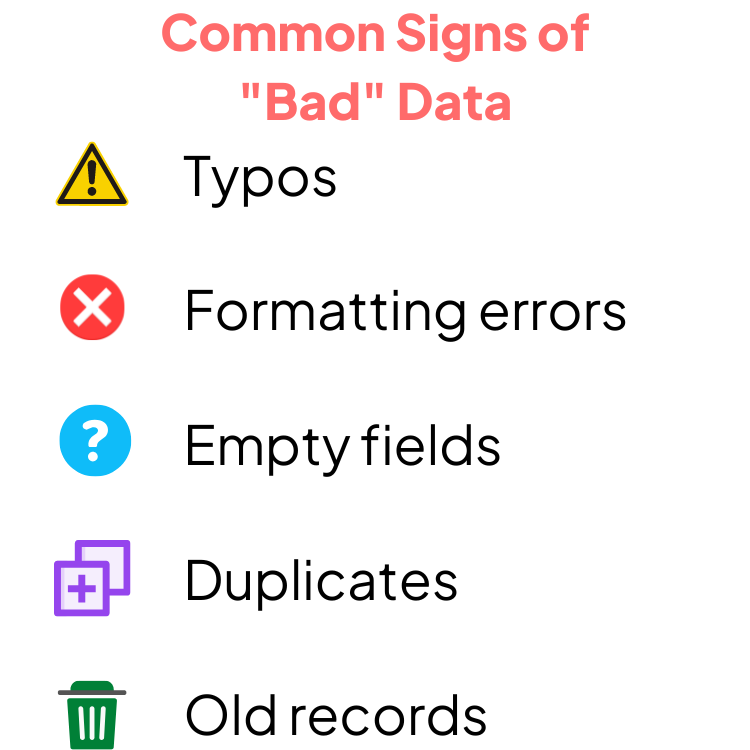
Migration Templates
Your Nimbus Tech consultant will provide you with a customized data import template to use for data migration. Here you can preview a generic template that will be similar to the one provided for your project. All of your data records should be added to and included in a single document (i.e. the data migration template that we will provide you with). Please do not send us multiple documents.
The data import template will help your team organize data and offers reminders (via the color key to the right) about formatting for various field types.
Additionally, we know that some of your data may use a picklist field type (where there is a pre-defined list of options to pick from). NPSP comes with a variety of default out-of-the-box picklist values; you might have different or additional values if your picklists have been customized. For any column fields that require a picklist value, please refer to the charts below for valid options.
Lastly, we can only work with the data provided. Nimbus Tech is not responsible for errors caused by uncleaned or inaccurate data.
Color Key for Field Types on the Templates
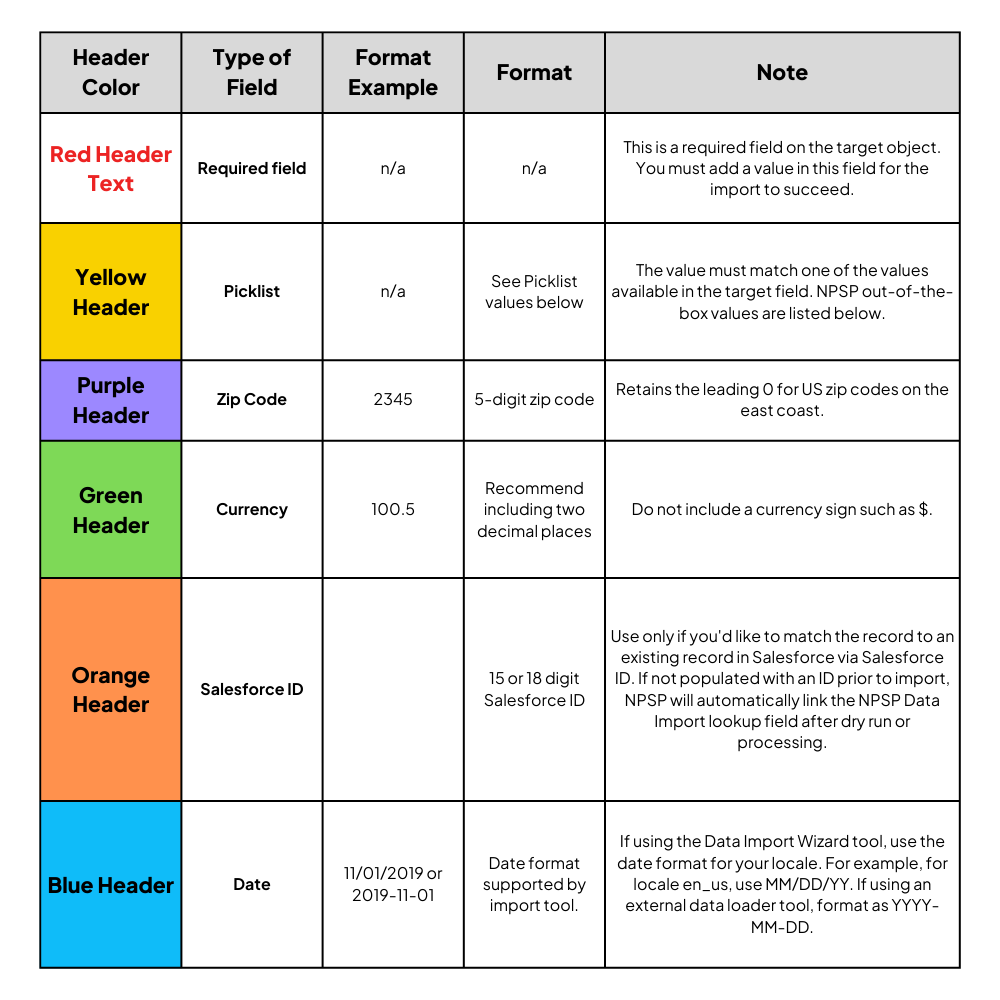
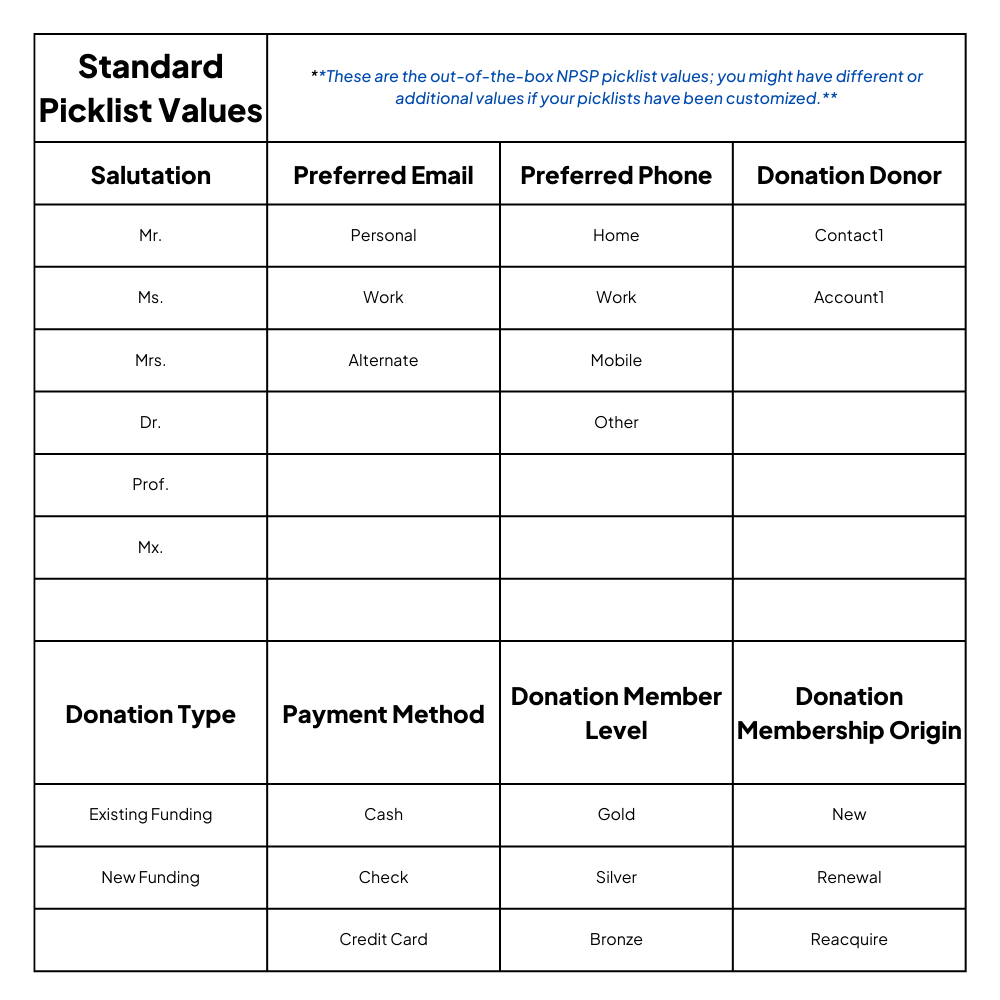
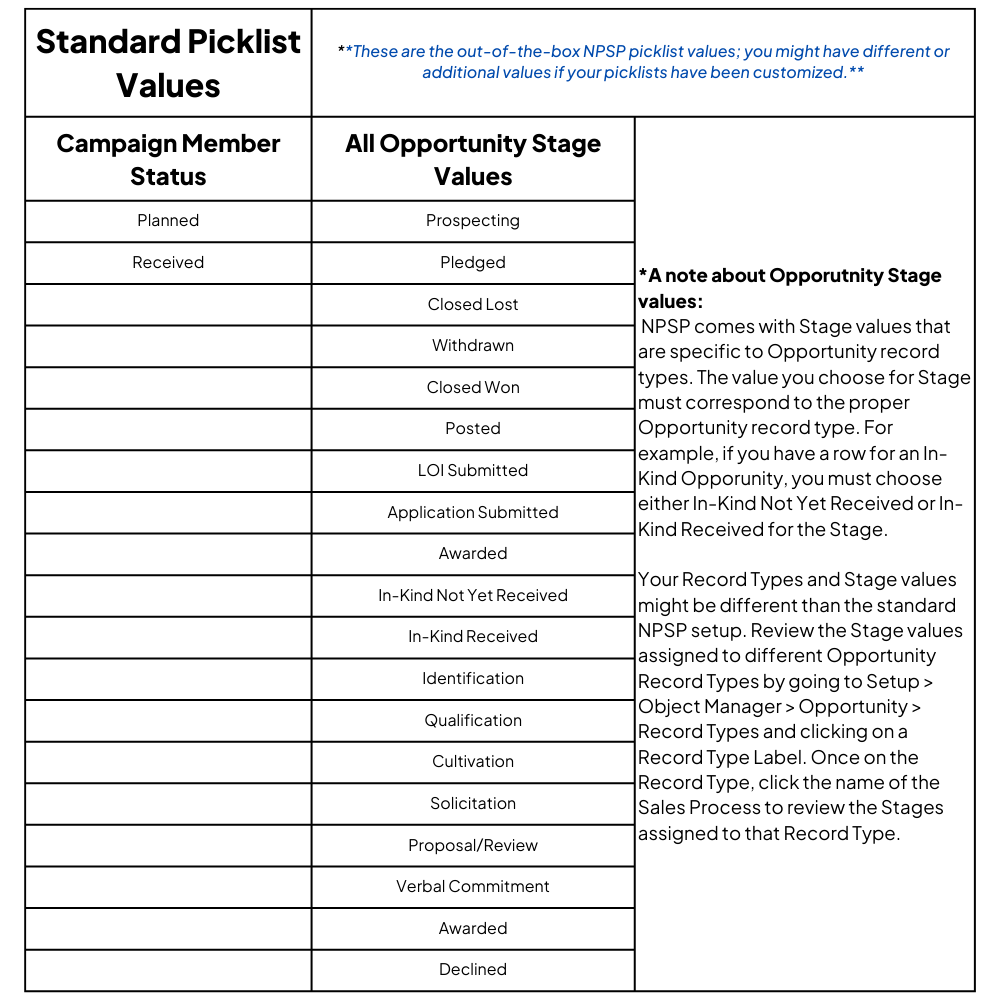
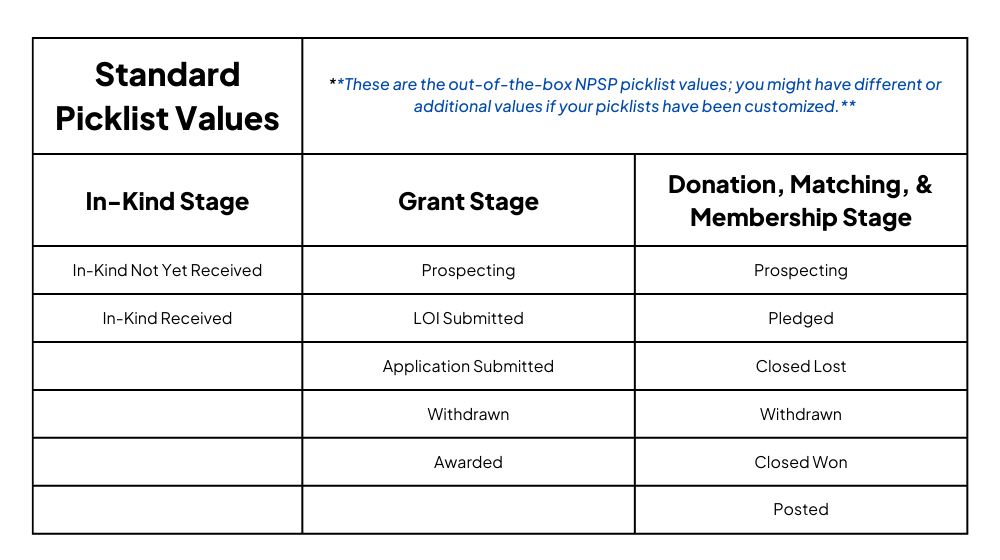
Checklist for Cleaning Your Data
1. Audit your data and identify the data you want to migrate. Keep in mind that your project contract may include a cap on the number of files included in your migration. Due to this, it’s best to clean out any out-of-date data files.
2. Check that data is current and up-to-date:
a. Merge or remove duplicate records.
b. Remove old or out-dated records.
3. Check for data accuracy, including:
a. Check for typos and other data entry errors.
b. Check for missing values in required fields. For required fields, make sure each record has a value in your data.

c. Check for and remove unintended special characters such as: ! “” SPACE # $ % & ‘ ( ) * + , – . / : ; < = > ? @ [ \ ] ^ ` { | } ~.
d. Check that only piece of information is entered into each cell. This includes making sure that first names, middle names, last names, prefixes, suffixes, multiple emails, multiple phone numbers, etc., all are entered into their own cell.


4. Check for correct email address format. Correct email format is “name@email.com”. Entries as “name@email” will be rejected by the system during migration.


6. Check for consistent formatting of phone number and address fields.
7. Check for any entries in ALL CAPS. Best practice is to convert ALL CAPS to mixed caps. This will allow your data in Salesforce to appear cleaner, especially in merge fields into emails sent to customers and partners.
Handling Sensitive Data
Many of our clients have sensitive data that needs to be safely and securely migrated into Salesforce. Whether your data includes constituent personal information, SSNs, HIPAA/PHI information, we advise our clients to never email sensitive or confidential information through an unsecured email. When you're ready to send us your data for import, we will share a secure Google Drive folder or Dropbox folder for you to upload to.
If your organization handles HIPAA/PHI information, please let your project team at Nimbus Techc know. It's important for us to know when and how to mark data records in Salesforce as sensitve/confidential in order to meet compliance rules. Additionally, be advised that you the client are in charge of understanding your own HIPAA compliance in sharing data with us for the purpose of migration.
Resources and Guides
- Generic Data Import Template (for previewing purposes)
- Best Practices When You Migrate Data
- Salesforce Help: Import Data
Support and Questions
Contact us at support@nimbustech.com or reach out directly to your project consultant.
Check out our other client resources!
5 Steps to Prepare for Your Salesforce Implementation
Other resources
Share your feedback
