
New Client Welcome Info
Welcome! We're so glad to be leading you on the next step of your Salesforce journey. We've created this page to help you understand our process and feel prepared for using your Salesforce org when the time comes.
We know it's a lot of information, but please read over all of the content below. Let us know when you have questions.
Getting Started with Salesforce
Keep an eye on your inbox for a "Welcome to Salesforce: Verify your account" email (or something similar to this!). This crucial email will walk you through getting setup in your new Salesforce account. It will provide you with your Salesforce username, and you'll set a password. Remember these credentials!
If you need assistance locating or setting up your Salesforce login, contact support@nimbustech.com.
Getting Started with Nimbus Tech
Be on the look out for an email invite we will send you to schedule your project kick-off meeting. The kick-off meeting will be the next step in your project. Continue reading below to learn how to prepare for kick-off.
(*Add emphasis about granting us access to their SF)
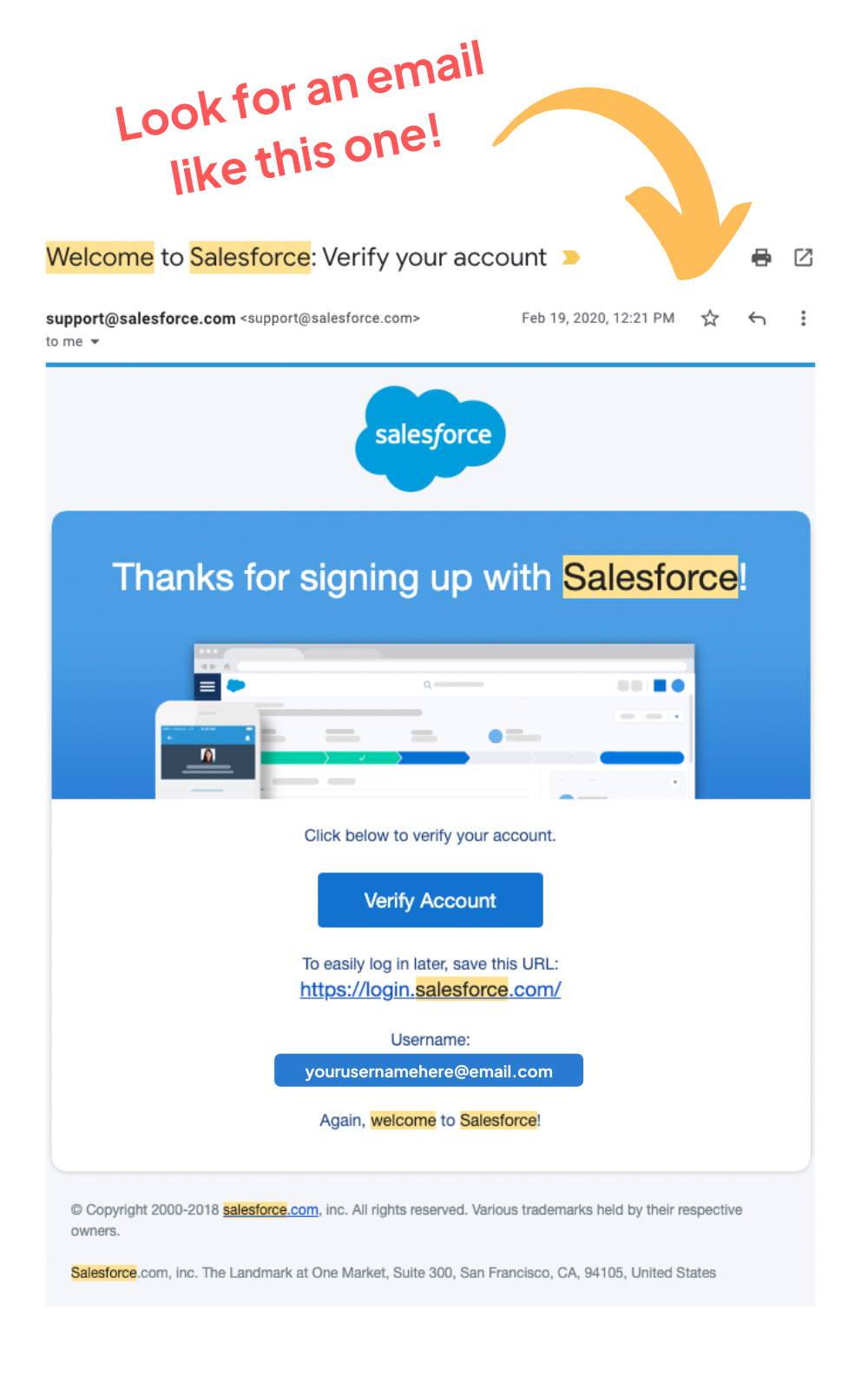
Begin Learning Now with Trailhead
It's never too early to start learning Salesforce! If you're new to Salesforce, or will have users who are new, we recommend starting now with some of this training. Even though your project may not be ready for a few weeks yet, getting familiar with the interface, navigation, and features now will set your team up for success and allow you to give better feedback and input during review meetings and UAT with your project consultant.
Navigate to www.Trailhead.salesforce.com to sign up for your free account. For your convenience, we've compiled some essential trails in this Trailmix to help you get started.
How to Prepare for Kick-Off
In the days or weeks leading up to your kick-off meeting with us, please take some time with your team to prepare the following documents or gather the necessary information.
- Coordinate with your team and designate a point of contact person for the project. This person should plan to act as the main liaison with our Nimbus Tech team and go-to person for scheduling meetings, questions/answers, etc.
- Gather any documents, forms, or spreadsheets, etc. that your organization may use to capture data. Examples of relevant documents may be contact forms, Excel sheets where you record constituent data, or donation collection forms.
- Consult your team's and org's calendars and check for any deadlines or important calendar dates that may impact this project or your team's availability. It's helpful for our Nimbus Tech team to know of any deadlines that involve older tech going offline or out-of-office dates for people on your team.
- Be prepped to grant us access to your Salesforce org. See the top of this document on the "Welcome to Salesforce" email and info on getting setup with Salesforce. This resource may also be helpful for this step: How to Add Nimbus Tech as a System Administrator.
- Grant us access to any 3rd party integrations. See the information below for more details on whether this applies to you.
3rd-Party Integration Information
**Only applies to clients with 3rd-party integrations outlined in their project's scope of work**
Examples of 3rd-party integrations include Give Lively, DocuSign, and MailChimp.
- Grant us access to your 3rd-party integration account by sharing passwords securely using Password Pusher. Password Pusher is a secure, easy way to share login credentials. Your information will be encrypted and only accessible to those you share the link with.
- Please include the name of the 3rd-party integration, followed by the login username and password for your account. If you have multiple 3rd-party integrations, please include the login information for all of them in the Password Pusher text box.
- Click the blue "Push It" button. You will then receive a secret link. Copy this link and email it to us at support@nimbustech.com.
Unsure if this applies to you? No worries -- email and ask us. We're happy to clarify!

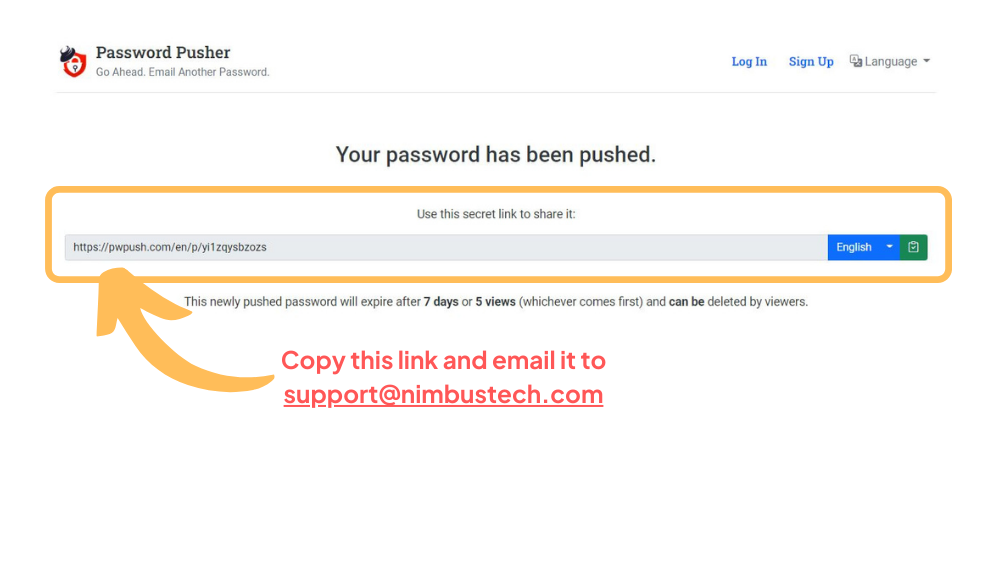
What to Expect: Our Process
We're here to get you started and up and running smoothly with your Salesforce org. Our process consists of four phases. From Discovery through Delivery, we make a point to clearly communicate with you and keep you updated with progress and resources.
Here's an overview of what to expect at each phase in our process.
- We’ll kick-off your project with a kick-off meeting, where we will dig deeper into the nuances of your organization's needs and goals for this project. We’ll walk you through a business requirements survey, which will prompt you and your team to think deeply about the project ahead.
- Don't forget to prepare for kickoff by reviewing the steps in the "How to Prepare for Kick-off Section" at the top of this page!
- We’ll review everything we learn from the kick-off meeting with your project team. This information will allow us to prepare a plan of action for your build and meet with you for approval.
- We’ll get to work building out your project in 1-week or 2-week sprints with review meetings at the end of each sprint.
- You’ll receive frequent updates and communications from us during this phase so you can see where your project is at and so we can collect feedback from your team.
- We’ll conduct user acceptance testing (UAT) just prior to your Go-Live. This helps us iron out any last-minute wrinkles so your org will be in tip-top shape.
- We’ll train you and your team so you can get familiarized with navigating the new system. We’ll also provide training resources, like user guides and Salesforce links.
Sprint Cycles
Our Nimbus Tech consultants tackle projects in what we call 1-week or 2-week sprint cycles. A sprint contains a period of time where your Nimbus Tech consultant builds and develops your project followed by a review/feedback meeting between the consultant and someone from your team. This allows us to make sure we're building your org just the way you need it.
All projects are unique and have different timelines. Smaller projects may be completed with fewer sprint cycles while more complex projects require more sprints; it all depends on the scope of your project and your availability to meet for review meetings. However, it may be helpful to keep in mind that projects on the 1-week sprint model will inherently have more frequent (e.g. weekly) feedback meetings.
Here are two sample project timelines following the 1-week and the 2-week sprint models:
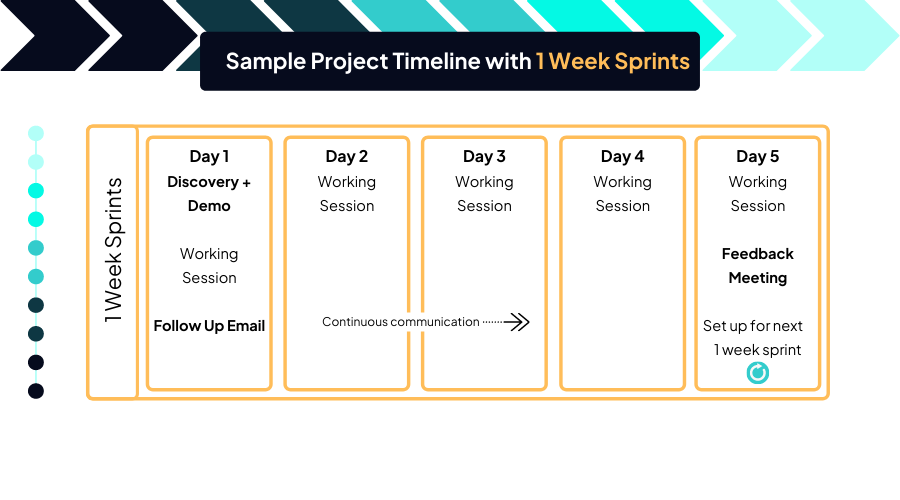
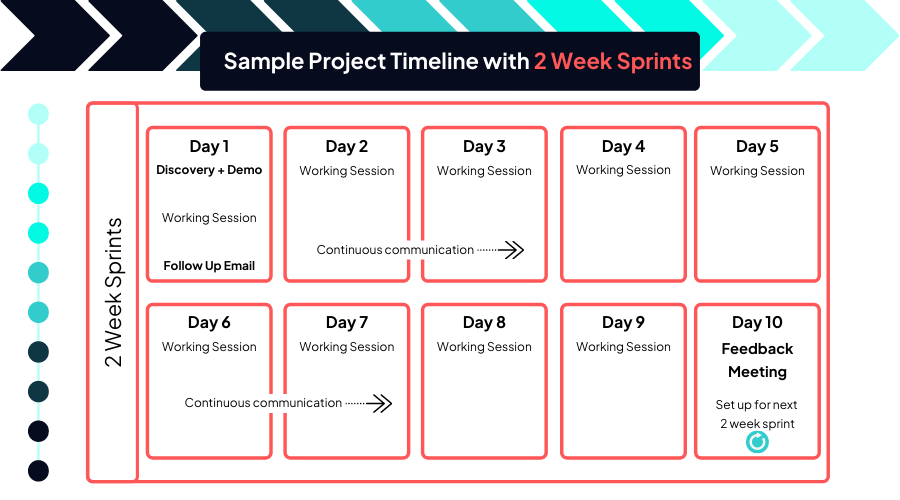
Resources and Guides
As you prepare to kick-off your project with us, please take some time to review each of these documents and resources below.
- How to Add Nimbus Tech as a System Administrator
- How to Login to Production vs. Sandbox
- How to Engage with the Trailblazer Community
- Profiles, Roles, and Record Visibility
- Trailhead
- Salesforce Help
Don't Forget!
Bookmark the Salesforce login URL for easy access to your org every time → https://login.salesforce.com/
Support and Questions
Contact us at support@nimbustech.com or reach out directly to your project consultant.
Check out our other client resources!
5 Steps to Prepare for Your Salesforce Implementation
Other resources
Share your feedback
